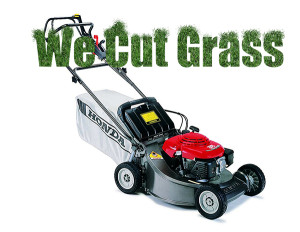When you’re done, upload them to Flickr!
You can use handouts, Google search for help but not classmates or Andy!
You’ll need to download each to your computer and then import into Lightroom (dragging the photo onto the Lightroom icon is an easy way). (To save to the desktop, you can right-click or drag the image to the desktop)
1. Fix the these three images (basic correction including color balance, contrast, straighten, exposure, retouching, crop if needed…. )
2. In Photoshop, apply selective color so only the middle circle (blue sky, clouds, flag) is in color